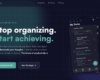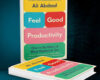I hate to break this news to you; productivity has never been about ticking boxes for tasks you plan to do but its about finding the right balance of time, energy, and focus. In 2025, personal productivity tools aren’t just flashy apps dotting our phones and iPad’s. They’re a second brain and central to how we manage our daily activities, capture fleeting notes, and stay calm in a sea of digital and offline distractions.
With so many apps for productivity being shoved down our faces, it’s obvious we generally feel overwhelmed. The truth however is: not every app will fit your style- make peace with that. Some people love the freedom of a note-taking app with advanced features. Others appreciate the simplicity of apps with basic features—like straightforward checklists or color-coded boards. And that’s okay!
This guide brings together the best productivity tools and apps for 2025. We’ll explore a wide range of tools. From task management, time tracking, note-taking, communication, and even AI-powered tools; each one designed to help you find your focus time and streamline your process. Because at the end of the day, the right tools aren’t about working more. They’re about working smarter and feeling better while you do it.
Project Management Platforms
Notion: Versatility in Organization
Notion is a personal productivity application that’s taken the world by storm. Part note-taking app, part database, part everything—you can do it all in one place. Want to keep track of your daily tasks? Build a reading list? Create a business plan or a comprehensive project roadmap? Notion’s got you covered.
Its advanced features include Kanban boards for visualizing work, calendar links to see your schedule at a glance, and backlinks that connect ideas across your notes. It’s a tool for individual users and businesses alike, turning complex workflows into something elegant and clear.
This flexibility comes with a learning curve. At first, it can feel like you’re staring at a blank canvas which can be really intimidating and confusing But with practice, it becomes a reflection of how your mind works; its design adapts to your thinking style. You’ll find yourself building interconnected notes, tracking repetitive tasks, and even collaborating on team efforts, all from the same digital space.
For example, some users love creating personal projects that blend goals, habits, and resources—like building a study hub with research notes and assignment deadlines. Others use Notion’s databases to track Google Calendar events or integrate with Google Drive for seamless file access. The beauty of Notion is that you can design it to suit your style, whether you’re a minimalist or a maximalist.
Trello: Visual Task Tracking
If you, like most people prefer a visual, drag-and-drop approach, Trello is a gem. Trello’s boards work in the form of digital like sticky notes that move with you where each task sits on a card, and you can drag it across columns like “To Do,” “Doing,” and “Done” as you make progress.
Its limited features by default keep it focused and user-friendly. But thanks to extensions and browser extensions, Trello can grow with your needs. Want to track multiple projects? Use power-ups to add calendars, checklists, or integrations with tools like Slack.
In addition; many freelancers use Trello to manage client work. The thinking is, each project gets its own board with deadlines, files, and conversations all in one place. For your family needs, it can be a home command center: chore lists, shopping plans, and vacation planning. Its visual boards give you clarity at a glance, turning chaos into a calm, clean and organized system.
Time-Tracking Solutions

RescueTime: Automatic Time Management
We all wonder where the time goes—RescueTime has the answer. It’s one of the most popular productivity trackers, automatically monitoring your digital activity and giving you a clear picture of your productivity levels. You’ll see how much time you spend on work tasks, how often you’re distracted, and when your best focus time occurs.
For many businesses, this data is gold. Managers can see trends, helping their teams find the right balance of work and rest. But it’s just as valuable for individual users who want to break bad habits (like endless scrolling) and create better routines.
What’s really useful? RescueTime’s reporting features. Weekly reports show where your time went, with activity logs that highlight patterns. And because it runs in the background, there’s no need to pause and track manually—perfect for those of us juggling a dozen tasks at once.
Toggl Track: Customizable Time Logging
If you prefer manual control over your time tracking, Toggl Track’s basic features are perfect for getting started. Step by step, you can explore custom reports and advanced integrations as you grow your knowledge in the system. Quiet popular with freelancers and small businesses who need to log billable hours and manage client work- it’s evidently understandable that Toggl has become a go-to solution for those who value simplicity without sacrificing powerful insights.
With advanced features like calendar link integration and color-coded tags, Toggl Track makes it easy to keep track of time spent and have an idea of where every minute goes. Like tracking how long it takes to write a blog post or how many hours they spend on personal projects each month.
Toggl further integrates with popular calendar services like Google Calendar, so your time and tasks are always in sync. The result? Less guesswork, more confidence, and a clearer sense of what’s really worth your precious time.
AI-Powered Apps

Scheduling Simplified with AI
Sit back and imagine a world where your meetings schedule themselves. That’s the magic of AI-powered tools like Motion and Clockwise (I don’t want to say its perfect in my eyes, but we are getting there as the human race). These scheduling apps use smart algorithms and built-in scheduling features to find the best suitable meeting time based on your focus time, availability, and preferences.
No more double bookings or endless back-and-forth’s in your inbox. These apps protect your dedicated time blocks for deep work while making sure you never miss an important call; like having a meeting assistant that knows your habits and priorities.
For businesses, this means smoother team collaboration and fewer scheduling headaches. For individual users, it’s a relief to see a clear, well-balanced calendar that respects your real rhythm not just the rush of endless invites.
Automating Workflows for Efficiency
Zapier is the silent hero of modern productivity tools. It links your favorite apps like Trello, Gmail, and Slack so they talk to each other without you lifting a finger (BTW they claim an option of up to 8000 apps). Zapier allows users to automate tasks such as saving Gmail attachments directly to Google Drive and creating Trello cards from starred Gmail emails. The latter feature though is strictly available only for Business Gmail accounts.
Zapier excels in enhancing personal productivity by automating repetitive tasks, allowing individuals to focus on more strategic activities. Its interface requires no coding skills, making automation accessible to a broader audience (99% of the world has no coding skills- that’s crazy). For businesses, Zapier can act as a virtual assistant by streamlining workflows across various departments, from marketing to customer support, thereby improving efficiency and reducing manual and boring workload.
What’s even cooler? You can build customizable note-taking app workflows like sending meeting notes from Evernote to your team’s Slack channels and adding new leads from forms to various CRM systems, facilitating seamless information flow within teams. It’s a creative approach to boosting productivity levels across the board.
Note-Taking Applications

Obsidian: Building a Personal Knowledge System
Obsidian is the go-to productivity suite for knowledge nerds. It’s not just a note-taking app, it acts a powerful note organizer that turns your scattered thoughts into a living and breathing network of ideas, perfect for handling even the most complex queries in your personal knowledge system.
Every note can link to another, creating a wide range of interconnected notes that grows and evolves. It’s like your brain on digital paper. Advanced features like backlinks, graph views, and markdown formatting help you format notes beautifully and see how your ideas connect—perfect for writing, research, or planning personal projects.
For example, some users create daily journals that link to weekly and monthly reflections, using personal productivity tools like Obsidian to build a real-time map of how their ideas grow. Others use it to manage book notes, connect themes, and spark new insights. If you love connecting dots, Obsidian is your secret weapon.
Evernote: Organized Digital Note Management
Evernote is an old favorite that’s still going strong- like your Massey Ferguson tractor. It’s the place for detailed notes, clippings, scanned documents, and everything else you need to keep track of. It’s strength has always been that it’s easy to use and easy to search so that even if you’re juggling dozens of projects, you’ll never lose your place.
Its browser extensions make it simple to save interesting articles, while its mobile apps let you capture ideas wherever you are. Many business owners love Evernote’s reliable structure for keeping everything from meeting notes to invoices in order.
For solo creators, it’s the perfect place to brainstorm new ideas, track your personal productivity tools, or plan your next big project.
Task Management Tools
Todoist: Prioritize and Organize Tasks
Those who are die hard fans of Todoist say it isn’t just a checklist; it’s a way of life. Their explanation is simple: from daily chores to long-term goals, this app keeps you on track with advanced features like priority levels, natural language input, and calendar link syncing.
It’s flexible enough to handle your business software stack—integrating with Slack, Google Calendar, and more—while staying simple enough for your personal tasks too.
Many freelancers use Todoist to manage multiple client projects, while students love it for tracking class assignments and personal goals. It’s the ultimate balance of power and simplicity.
Asana: Team and Task Coordination
Asana’s flexibility shines in how it lets you choose how to see your work; whether it’s a list for detailed task tracking, a Kanban board to see your workflow at a glance, a calendar to manage deadlines, or a timeline to map out the bigger picture. In the words of a reddit fan of Asana, it’s about breaking things down in a way that actually makes sense for how your brain works.
Asana facilitates clarity in business planning, product launches, and content calendars. Its team collaboration features enable team members to see task assignments, track progress, and deadlines to tasks adherence.
Asana offers advanced features beneficial to not too savvy solo users, including project templates and real-time updates, which help in organizing and progressing individual projects effectively even with not much prior knowledge.
It’s built-in video messaging functionality means, you can record and attach videos to tasks. This way, updates become quick, visual, and easier for team mates to follow. Colleagues can watch them when it suits them best, which saves time and avoids those frustrating back-and-forth clarifications. It’s a simple functionality but as a team productivity tool, it keeps everyone aligned and lets you get back to the work that really matters.
Writing and Communication Aids

Grammarly: Writing Enhancement and Corrections
No matter how sharp your ideas are, clear communication is what brings them to life. Grammarly acts like your personal writing assistant—catching spelling errors, refining grammar, and even suggesting ways to sound more confident or concise.
It’s not just about fixing mistakes. Grammarly’s AI-powered features help you find the perfect tone—so whether you’re sending an email to a colleague or crafting a blog post for your business, your words always shine. Many businesses use Grammarly across teams to keep their brand voice consistent and professional.
For students and freelancers, it’s a game-changer: no more second-guessing your tone or worrying about that missed comma. It’s like having an editor in your pocket.
Freedom: Blocking Digital Distractions
Freedom is an app with a simple mission: to keep you focused. With just a few taps, you can block distracting websites, apps, or even your entire browser—so you can dive deep into what really matters.
For writers, Freedom creates the space to get into flow without interruptions. For anyone juggling multiple tasks or battling notification overload, it’s a digital sanctuary.
Pair Freedom with time tracking tools like Toggl Track or RescueTime, and you’ll see just how powerful a few quiet hours can be for your workday.
Calendar and Reminder Solutions

Google Calendar: Event Scheduling and Alerts
When it comes to calendar services and calendar apps, Google Calendar still leads the pack. It’s a simple, reliable productivity app that integrates seamlessly with everything from Slack to Trello to Zoom.
With color-coded events, customizable reminders, and additional calendars, it keeps your daily activities clear and your business appointments perfectly in sync—including seamless scheduling of video calls with Google Meet. Many individual users use Google Calendar to block out focus time—like morning deep work or afternoon admin tasks—while keeping their team in the loop.
Plus, its browser extensions and mobile apps make it easy to stay on track whether you’re at your desk or on the go.
Reminder Apps for Timely Notifications
For those little nudges that keep your process humming, reminder apps are essential. Tools like Due, Apple Reminders, and Microsoft To Do help you remember everything—birthdays, meetings, or just watering the plants.
They’re especially handy for repetitive tasks or routines. Set up recurring reminders for things like weekly reviews, daily gratitude notes, or even your evening shutdown routine. Over time, these small pings build the habits that shape your most productive days.
Apps for Enhanced Communication

Slack: Streamlined Team Communication
Second time we are mentioning slack, that’s how much we love it. Slack is the beating heart of modern team collaboration. It turns endless email chains into real-time conversations, organized in channels that keep projects and ideas from getting lost.
With integrations for tools like Google Drive and Asana, Slack helps you see the bigger picture—no matter how fast your businesses move. For remote teams, it’s a lifeline: video calls, quick check-ins, or just a place to share a GIF and stay connected.
Even if you’re working solo, Slack’s community spaces and integrations can be a great way to stay motivated and inspired.
Microsoft Teams: Integration-Focused Collaboration
For many businesses, Microsoft Teams is the central hub. It brings together chat, video (like Google Meet), file sharing, and task tracking into one platform—so you’re never hunting through tabs to find what you need.
Because it’s part of the Microsoft ecosystem, Teams integrates naturally with Word, Excel, and OneDrive. That means you can brainstorm in a chat, share a file in seconds, and jump into a video meeting without missing a beat.
Teams is especially great for larger organizations with lots of moving pieces. But even for smaller teams or individual users who love Microsoft’s apps, it’s a powerful way to keep communication smooth and your day on track.
Bringing It All Together: Your Personal Productivity Blueprint
So… which of these personal productivity apps is truly the “best”? The honest answer? The one that fits your style.
Some people love building visual boards in Trello, while others crave the linked note-taking magic of Obsidian. Some need the structured process of Asana for big launches, while others live by the simplicity of Todoist.
Here’s how to find your perfect mix:
✅ Start with one small personal project. Maybe you want to plan a trip, track your fitness goals, or finally organize your digital life.
✅ Test different features—like advanced features in Notion or simple reminders in Due—to see what clicks.
✅ Notice what feels good and what’s just adding noise. Remember, limited features can be a strength if they match how your brain works.
✅ Build your workflow from there—adding browser extensions or integrations as you go.
The real secret of productivity tools isn’t in the app itself—it’s in how you use it. They’re here to support your flow, not to create more stress. So, give yourself permission to experiment, tweak, and even ditch what doesn’t feel right.
FAQs: Answering Your Top Questions About Productivity Apps
What is the best personal productivity app?
The best personal productivity app depends on your style and needs. If you want complete flexibility and love to build your own systems, Notion is a standout—offering everything from note-taking to project tracking in one place.
If you prefer visual boards and easy drag-and-drop features, Trello is a great fit. For tracking how you spend your time automatically, RescueTime is the way to go. And if you’re all about blocking distractions to create deep focus time, Freedom is a favorite.
The real secret? Don’t get caught up in the hype. The best app is the one that feels intuitive for you and helps you create a process that feels like your own.
What are 3 examples of productivity software?
Three great examples of productivity software include:
✅ Todoist: A simple but powerful app for managing daily tasks, personal goals, and even team projects.
✅ Google Calendar: A reliable calendar app that keeps your schedule organized and integrates with everything else you use.
✅ Evernote: A classic note-taking app that lets you capture ideas, save documents, and organize it all for quick reference.
Of course, there are dozens more—like Asana for big team collaboration projects, Obsidian for linking interconnected notes, and Slack for real-time communication. The right combo depends on what you need most!
What is a productivity app?
A productivity app is any digital tool that helps you manage your time, tasks, or ideas more efficiently. These apps can do a lot of things:
- Help you take notes and keep them organized
- Manage big or small projects with clarity
- Track how you spend your time (like RescueTime or Toggl Track)
- Block out distractions so you can focus
- Automate repetitive tasks and free up your mind for bigger ideas
At the end of the day, a good productivity app isn’t about getting more done—it’s about helping you work smarter, feel more in control, and create more balance in your day.
Does Google have any productivity apps?
Yes! Google has some of the most popular productivity apps out there. Here are a few:
✅ Google Calendar: The backbone of any good schedule, helping you manage everything from business appointments to personal events.
✅ Google Keep: A simple note-taking app for quick thoughts, to-do lists, or grocery reminders.
✅ Google Drive: For organizing and sharing documents, spreadsheets, and files of all kinds.
✅ Google Tasks: A straightforward to-do list app that links directly to your Google Calendar.
These apps are known for their reliability and how seamlessly they work together. Whether you’re an entrepreneur, a student, or just someone who wants to stay organized, Google’s suite of apps has something for everyone.
Additional Features, Use Cases, and Final Tips
Key Features and Improvement
Each app we’ve covered has its key features—from time tracking and task automation to smart collaboration features. Productivity trackers, in particular, can help you identify your most focused hours and the hidden time sinks in your day.
For example, some people start with the basic plan of a tool like Trello or Todoist and later upgrade to unlock extra features. This kind of gradual expansion lets you test what works before investing in premium features that might not fit your process.
Looking for constant improvement? Many productivity apps release app improvements regularly—tweaks and new advanced features designed to make your day smoother. Stay updated and curious: even small upgrades could have a big impact on your daily activities.
Time Tracking and Robust Apps
Not every tool suits everyone. Some individual users prefer apps with a simple browser extension—like StayFocusd—to block distractions. Others love robust solutions that track everything: a robust productivity app like RescueTime or Clockify, which even shows your user per month trends and detailed usage data.
Want to see exactly where your time frame goes? Tools like time tracker Clockify or Toggl help you spot those hidden time sinks—like the five minutes checking email that turns into an hour. They’re invaluable for managing your time limit and making sure your focus time stays protected.
Browser Extensions and Chrome Extensions
Small tools can have a huge impact. Many productivity tools now offer Chrome extensions—tiny add-ons that connect your browser to your productivity hub, or even to calendar services for seamless scheduling.
For instance, you can save articles straight to Notion, clip web pages into Evernote, or even create Trello cards with a single click. These extensions turn your browser into a powerful productivity suite, seamlessly bridging your research, planning, and action.
Team Tools and Secure Communication
For businesses, the stakes are even higher. Secure communication and team collaboration features are crucial—whether that’s in Slack, Teams, or Google Meet. With video calls, file sharing, and business hours scheduling, these tools keep everyone connected and in sync.
In bigger projects, platforms like Asana and Trello help teams manage the entire process—from brainstorming to launch—while ensuring no detail gets lost.
Examples of Standard and Accessible Productivity Apps
Some tools are classics for a reason—they’re standard productivity apps that just work. Take Google Calendar: it’s so intuitive and widely used that it’s almost a default for many people.
Others focus on inclusivity. Tools like Todoist and Notion are accessible productivity tools, designed for everyone from busy parents to fast-paced freelancers.
From Features to Flow: Putting It All Together
It’s tempting to get caught up in advanced language models or complex design features. But real productivity isn’t about chasing the flashiest app—it’s about finding personal productivity tools that fits your bit of time and swings to your personal rhythm.
Remember:
✅ Look for user-friendly software that helps you get started quickly
✅ Upgrade to extra features when you’re ready
✅ Don’t be afraid to test out a few different tools before settling in
Even the most robust productivity app can’t replace the power of a simple iterative process—a cycle of testing, learning, and refining your personal productivity system’s design to help you work smarter every day.
FINALLY: Your Next Steps
You’ve seen the landscape: from time tracking and note-taking to business software for collaboration. Maybe you’re drawn to the minimalist elegance of Todoist, the visual power of Trello’s active boards, or the deep linking of Obsidian’s interconnected notes.
Whatever you choose, remember it’s not about the tools themselves—it’s about building a system that helps you breathe easier and feel more grounded in your daily activities.
So try a few. See what feels intuitive. And don’t forget: we’re here at SortAndFix to keep testing, sharing, and cheering you on—because your productivity system is a design that’s always evolving.
Here’s to your most balanced, calm, and clear 2025 yet—powered by the best productivity tools for you.